Install Ubuntu on a Raspberry Pi
Versatile and affordable, the Raspberry Pi is one of the most popular devices available on the market, with uses that range from education to industry.
With full Ubuntu support, open source developers have everything they need to get up and running quickly and securely.
First time installing Ubuntu on Raspberry Pi?
The simplest way is to use the Raspberry Pi Imager which enables you to select an Ubuntu image when flashing your SD card.
If you are on Ubuntu, open the terminal and run:
sudo snap install rpi-imagerAnd follow our Desktop, Server and Core tutorials to get started.
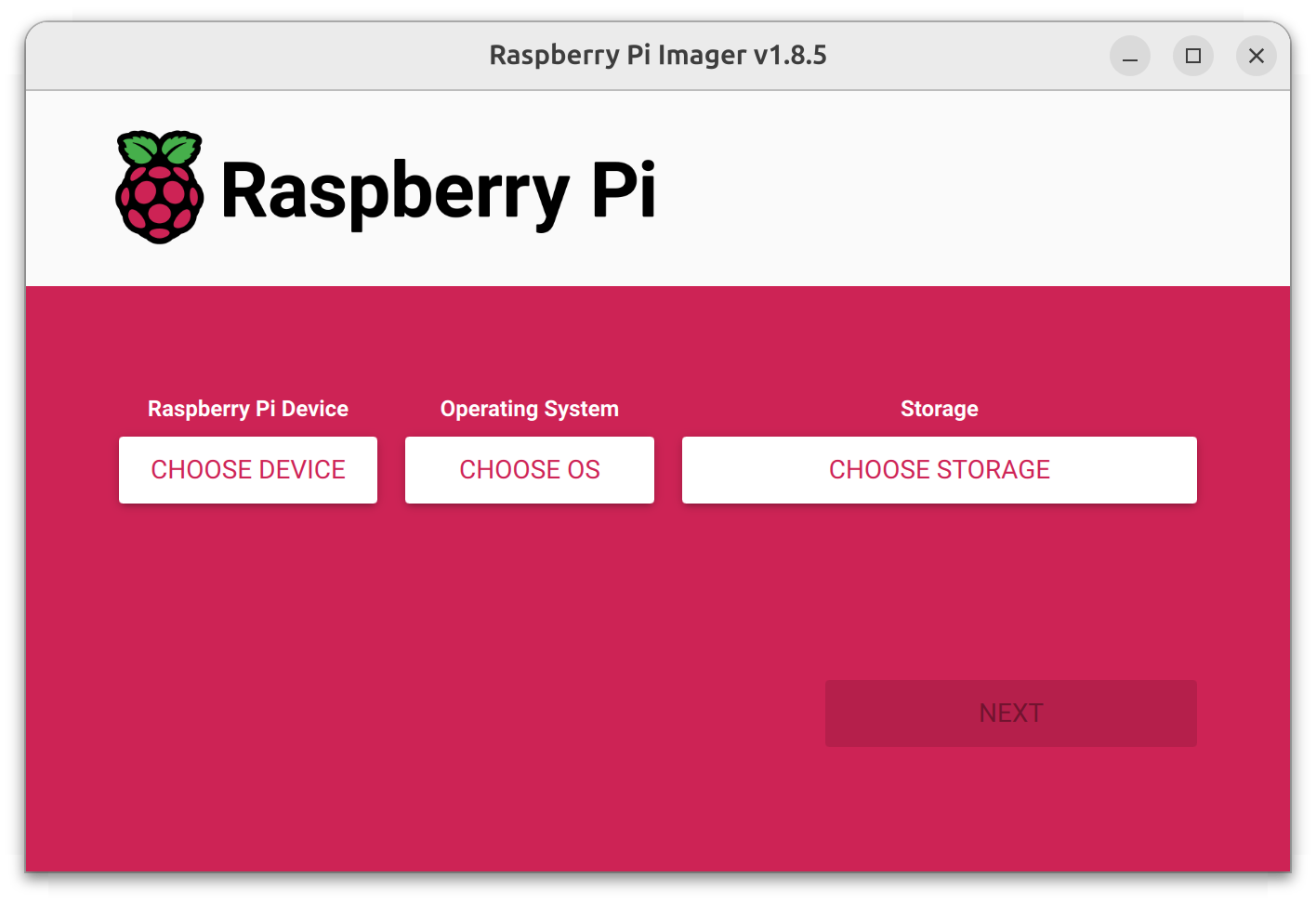
Ubuntu 24.04 LTS

The latest LTS version of Ubuntu, for desktop PCs and laptops. LTS stands for long-term support — which means five years of free security and maintenance updates, extended to 10 years with Ubuntu Pro.
Download Ubuntu Desktop 24.04 LTS 2.6GB
Minimum 4GBs of RAM and 16GB storage required
Ubuntu Core 24
An immutable, strictly confined operating system designed for deploying Internet of Things (IoT) use-cases with a focus on security and simplified maintenance, supported until 2036.
Build your Ubuntu Core image for your application and targeted hardware.
Build your Core 24Or try a pre-built Ubuntu Core image for the Raspberry Pi. Our pre-built Ubuntu Core images are an ideal way to experiment with Ubuntu Core.
Download Ubuntu Core 24 314MB
Supported devices
Certified devices are tested for reliability and performance, ensuring you have the best out-of-the-box Ubuntu experience. Ubuntu LTS releases are certified on select Raspberry Pi hardware.
| Ubuntu 24.04 LTS | Ubuntu Core 24 | ||
|---|---|---|---|
|
Raspberry Pi 5 |
|
Yes, certified | - |
|
Raspberry Pi Zero 2 W |
|
Yes | Yes, certified |
|
Raspberry Pi CM4 |
|
Yes, certified | Yes, certified |
|
Raspberry Pi 400 |
|
Yes, certified | Yes, certified |
|
Raspberry Pi 4 |
|
Yes, certified | Yes, certified |
|
Raspberry Pi 3 |
|
- | Yes, certified |
