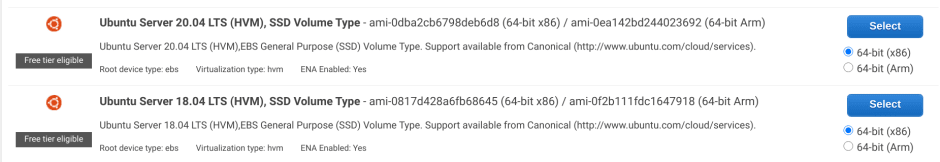Ubuntu on AWS Outposts
The most popular operating system in AWS, running on your premises with a consistent hybrid experience.
Security, compliance and support available for all enterprise scenarios.
Talk to us about Ubuntu on AWS Outposts
Choose the right Ubuntu for you
Select between the standard Ubuntu Server and the Pro edition, which includes expanded security, compliance and AWS integration:
Features
Optimised
Ubuntu on AWS Outposts runs on an AWS-optimised kernel, which includes improved device drivers, like ENA, and out of the box support for accelerators like GPUs. This means faster instance starts and better runtime performance for your workloads.
Security built in
Our security teams track alerts 24/7 and release- patches to system components and applications continuously. Canonical operates a worldwide distribution network ensuring that package updates are delivered in-region quickly.
Compliance ready
Ubuntu Pro for AWS offers long term maintenance, compliance (FIPS, CIS), expanded security coverage and optional 24/7 support; covering any extra requirements you have for your on-premises workloads.
Launching Ubuntu on AWS Outposts
-
Select the region your AWS Outpost is attached
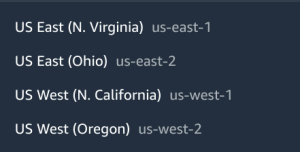
-
Select the Ubuntu version you want to launch
Launch an EC2 instance and select Ubuntu from the instance launch quickstart, or visit the marketplace for more Ubuntu options.
-
Select the subnet of VPC your AWS Outposts resides
When configuring the instance launch, make sure to select the network for your Outpost, and your instance will automatically be launched.