Quickly Run with a Ctrl+R Keyboard Shortcut in Gedit
Canonical
on 11 June 2010
Tags: Design , programming
It was a bit fiddly, but here's something that works:
In Gedit go to Tools=>Manage External Tools...
Then add this:

Here's the code:
#!/bin/sh
EHOME=`echo $HOME | sed "s/#/\#/"`
DIR=$GEDIT_CURRENT_DOCUMENT_DIR
while test "$DIR" != "/"; do
if [ -f "${DIR}/setup.py" ]; then
echo "Using quickly from ${DIR}" | sed "s#$EHOME#~#" > /dev/stderr
cd ${DIR}
quickly run
exit
fi
DIR=`dirname "${DIR}"`
done
echo "Couldn't find Quickly project folder!" > /dev/stderr
Hope this helps you too.
Talk to us today
Interested in running Ubuntu in your organisation?
Newsletter signup
Related posts
Open design: the opportunity design students didn’t know they were missing
What if you could work on real-world projects, shape cutting-edge technology, collaborate with developers across the world, make a meaningful impact with your...
Generating accessible color palettes for design systems … inspired by APCA!
This is the first of two blog posts about how we created the color palette for a new design system at Canonical. In this post I share my journey into...
How we ran a sprint to refresh our design website, Part 2
Part 2 of our series on how our team created content for our design website. Get insights, tools, and lessons to help you run your own design sprint.