Fresh Snaps from November 2018
Alan Pope
on 7 December 2018
Another month passes and we’ve got a collection of applications which crossed our “desk” (Twitter feed) towards the end of 2018. Take a look down the list, and discover something new today.
1. MiniZincMiniZinc |
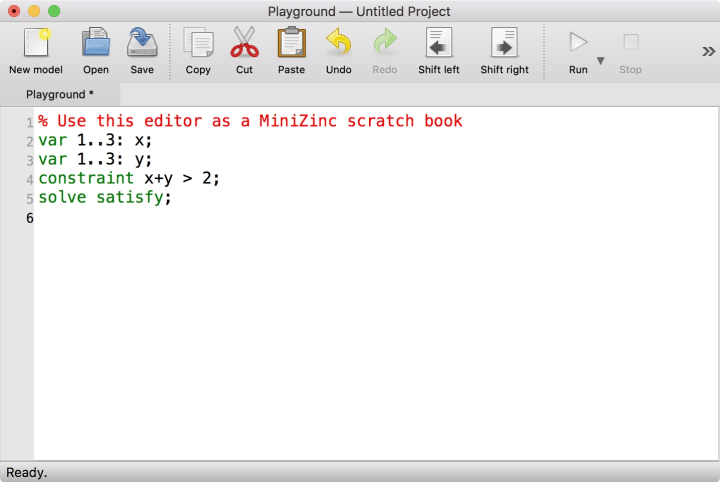
MiniZinc is an open-source, high-level solver constraint modeling language
Get MiniZinc from the Snap store or install it on the command-line with:
snap install minizinc
 |
2. slcliSoftLayer |

slcli is a powerful command line tool for controlling your Softlayer services. Written in Python, and open source, slcli makes it easy to remotely manage Softlayer based infrastructure.
Get slcli from the Snap store or install it on the command-line with:
snap install slcli
 |
3. MMapperNils Schimmelmann |

Every famous explorer needs a great map ⛰️. MMapper is a graphical mapper for the MUME (Multi-Users in Middle Earth) MUD 🗺️. MMapper can dynamically generate graphical maps.
Get MMapper from the Snap store or install it on the command-line with:
snap install mmapper
 |
4. C&C: Red AlertTaqi Raza |

Red Alert! The Command & Conquer epic classic is available in the Snap Store. Mine ore, build bases and have tons of fun.
Get C&C: Red Alert from the Snap store or install it on the command-line with:
snap install cncra
 |
5. GitKrakengitkraken |

Supercharge your Git workflow with the snap of GitKraken, the legendary Git Client, for Linux.
Get GitKraken from the Snap store or install it on the command-line with:
snap install gitkraken
 |
6. htmldocMichael Sweet |

Convert your files with ease -🎉 HTMLDOC is a program that reads HTML and Markdown source files and generates EPUB, HTML, PostScript, or PDF files with an optional table of contents.
Get htmldoc from the Snap store or install it on the command-line with:
snap install htmldoc
 |
7. mjpg-streamerOliver Grawert |

Monitoring your prized possessions on camera is easy with MJPG-Streamer 📷 Stream video and stills over your network. Simply install the snap, plug-in a webcam, and you’re ready.
Get mjpg-streamer from the Snap store or install it on the command-line with:
snap install mjpg-streamer
8. FromScratchKilian Valkhof |

If you’re looking for a simple but smart note-taking app then the open source FromScratch snap is great for quick note taking or keeping a to-do list on your Linux desktop.
Get FromScratch from the Snap store or install it on the command-line with:
snap install fromscratch
9. giganotesFourthByte |

If you’re looking for a cross-platform note taking app for Linux, Giganotes is worth a look! 📓 It features device sync, offline edit, powerful search and a companion Android app
Get giganotes from the Snap store or install it on the command-line with:
snap install giganotes
 |
10. BitPayBitPay |

Manage your bitcoin finances in one app with the open source BitPay Wallet.
Get BitPay from the Snap store or install it on the command-line with:
snap install bitpay
That’s all for this month. Keep up to date with Snapcraft on Twitter for more updates! Also, join the community over on the Snapcraft forum to discuss anything you’ve seen here.
Talk to us today
Interested in running Ubuntu in your organisation?
