Running Ubuntu Containers with Hyper-V Isolation on Windows
Dustin Kirkland
on 13 September 2017
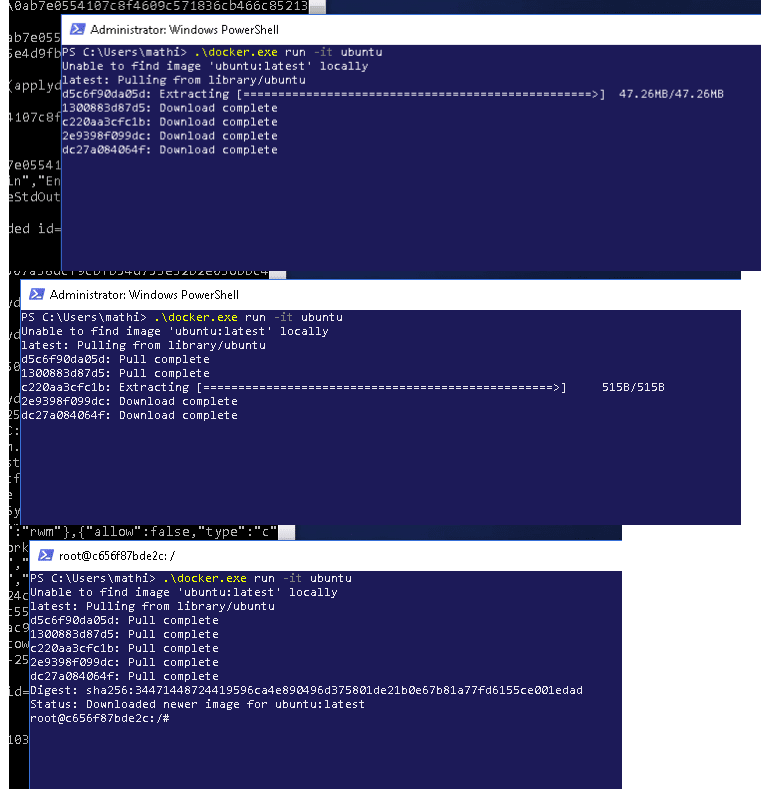
Canonical and Microsoft have teamed up to deliver an truly special experience — running Ubuntu containers with Hyper-V Isolation on Windows 10 and Windows Servers!
We have published a fantastic tutorial at https://ubu.one/UhyperV, with screenshots and easy-to-follow instructions. You should be up and running in minutes!
Follow that tutorial, and you’ll be able to launch Ubuntu containers with Hyper-V isolation by running the following directly from a Windows Powershell:
-
docker run -it ubuntu bash
Cheers!
Dustin
Talk to us today
Interested in running Ubuntu in your organisation?
Newsletter signup
Related posts
Ubuntu worker nodes for OKE now in Limited Availability
Oracle Kubernetes Engine now supports Ubuntu images for worker nodes natively, with no need for custom images 8 October 2025 – Today Canonical, the publisher...
OpenStack cloud – happy 15th anniversary!
Happy birthday, OpenStack! It’s astonishing how fast time flies – fifteen years already. Yet, here we are: OpenStack cloud still stands as a de facto standard...
The clock is ticking: Ubuntu Summit 25.10 is just around the corner
London has called, and the Ubuntu community has answered! This year, the Ubuntu Summit has the ambitious goal of extending its reach to everyone, no matter...
