Overlay Scrollbars – Update
Canonical
on 5 July 2011
Tags: Design , Ubuntu Desktop
When we introduced the new overlay scrollbars we knew it was a bold decision and we were expecting some critics because of the use cases we didn’t support.
As hoped, we had a lot of very useful feedback. Most of the people very liked this innovation and understood our need to be consistent to our design principles. But because we were hoping for the minimal impact, it was important for us to understand when this wasn’t the case.
Since then we kept working on the scrollbars to implement some of the other things we had initially in mind and also to resolve, when possible, the issues raised. We are pretty happy with some of the solutions, for instance the Fitts’s law optimization for maximized windows, but we still have indeed work to do.
The most common features which we couldn’t cover yet are:
- instant scroll through middle click
- reveal the thumb when coming from outside the window
As you can easily imagine, these features are quite challenging by the nature of the current design and, in general, we would like to think any new feature through. We want to make clear that we value your feedback and these requests are far from being forgotten.
Now the juicy bits, other features we are introducing are:
- support for right-to-left languages
- various tweaks on delays before hiding the thumb
- animated scrolling on page up/down and reconnection
- a visual connection between the thumb and the overlay
- a slightly modified shape for the thumb too!
Here a video with the most updated version:
Animated scroll and new delays for Ayatana overlay scrollbar from Andrea Cimitan on Vimeo.
Despite our efforts to materialize our vision, there are many toolkits that need to implement them to provide a consistent experience across Unity. We would be more than happy to assist anyone interested in this work stream, in particular: XUL, Qt and the web browser Chromium. If you’re willing to help or you have any question related to the implementation and the technology used, don’t hesitate contacting our software engineer Andrea Cimitan
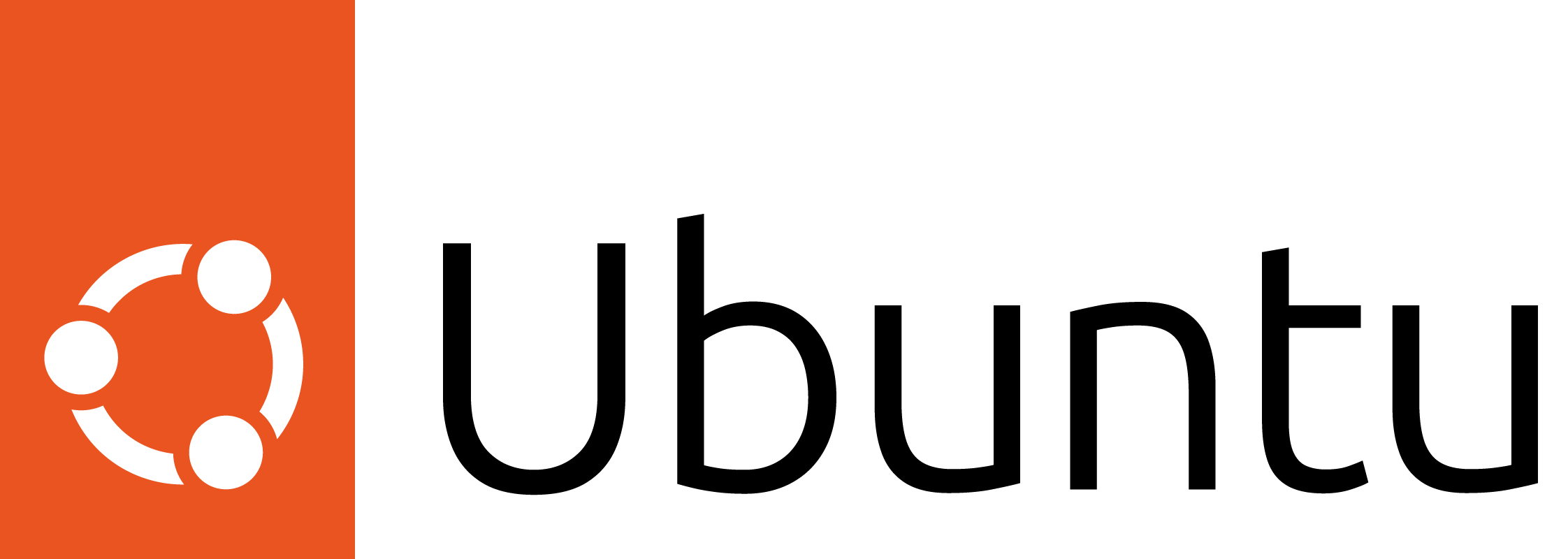
Ubuntu for desktops
The open source Ubuntu desktop operating system powers millions of PCs and laptops around the world.
Ubuntu is fast, modern, secure and it comes with everything you need to run your organisation, school, home or enterprise.
