Bauh is a nifty snap manager
Igor Ljubuncic
on 24 October 2019
Tags: bauh , Manjaro , snapcraft.io , Snaps
If you’re looking for an easy, non-techie way to install snaps, you want a simple store-like utility. Snap integration is available in both GNOME Software and KDE Discover, which cover a large portion of the Linux user base. However, in distributions and desktop environments that do not natively provide a snap-capable graphical frontend, users typically need to resort to the command-line functionality.
Previously, we talked about Snaptastic, a snap management tool available in the elementary OS. Today, we’d like to review bauh, formerly known as fpakman, a friendly interface for software installation.
Get your apps!
We tested Bauh in Manjaro Juhraya, where it is available by default, although it can be compiled and used on other systems, including Debian- and Arch-based distributions. It supports snaps, Flatpaks as well as AUR packages, giving Manjaro users a fair deal of flexibility in their software management. This offers additional channels to the standard distribution’s tools, and allows access to a wide range of applications.
When launched the first time, bauh will show a short list of popular software, including their format, version and description. By default, AUR packages are not shown, but you can change this in the bauh configuration file. You can search for other applications, and any result that matches the search string will be displayed. You can always tick or untick the checkboxes for specific formats, if you’re only looking for a specific source.
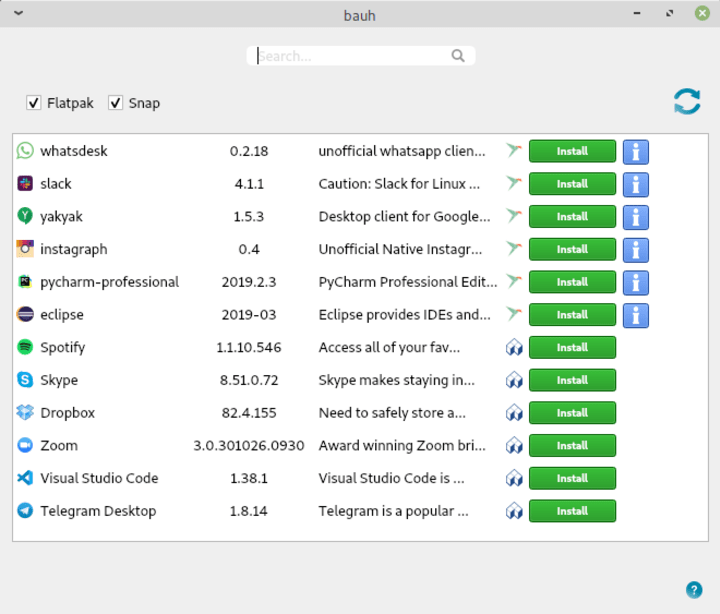
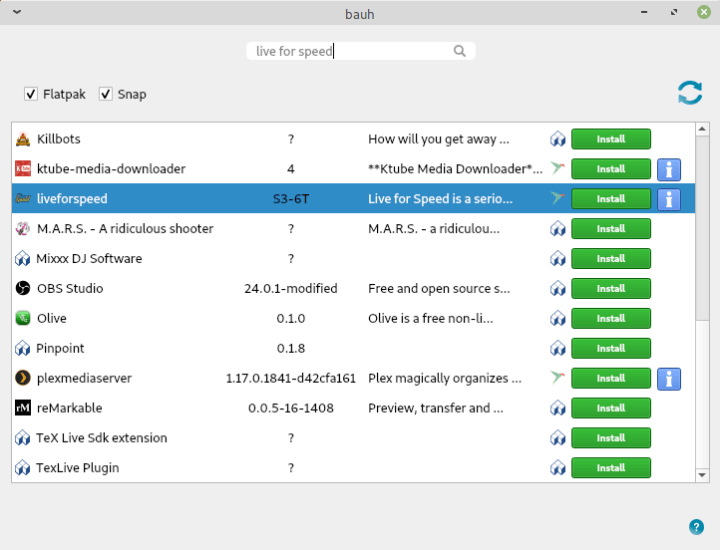
At this point, you can simply click Install – and the selected applications will be configured for you. Once this step is complete, the bauh main interface will now show the list of your installed software. It will hide meta-packages that you did not request directly, but which may be downloaded as dependencies to make your software work (like core snaps, for instance).
You can then manage each individual application as you like. With snaps, you can refresh packages, or if you’re not happy with a particular version, downgrade to one before.

Bauh also comes with the system tray integration, and it will notify you when there are updates for your applications. This way, you have a friendly reminder available right on your desktop, and you can also start the utility and install fresh new software.

Where to next?
Looking at the project page on GitHub, bauh has an ambitious roadmap ahead. The developers are planning to add support for other packaging technologies not currently in the list, create separate modules for each (this should provide an even more robust management), improve memory utilization and performance, as well as introduce new features that will streamline the user experience.
For snap users, this is another venue by which they can consume software, on Arch-based distributions in particular. If you’re not keen on the command line, or you don’t want to use the full Snap Store on your desktop, bauh offers a handy, convenient alternative, with multi-format support as an elegant bonus.
If you have any comments or feedback, please join our forum for a discussion.
Photo by Ian Parker on Unsplash.
Talk to us today
Interested in running Ubuntu in your organisation?
